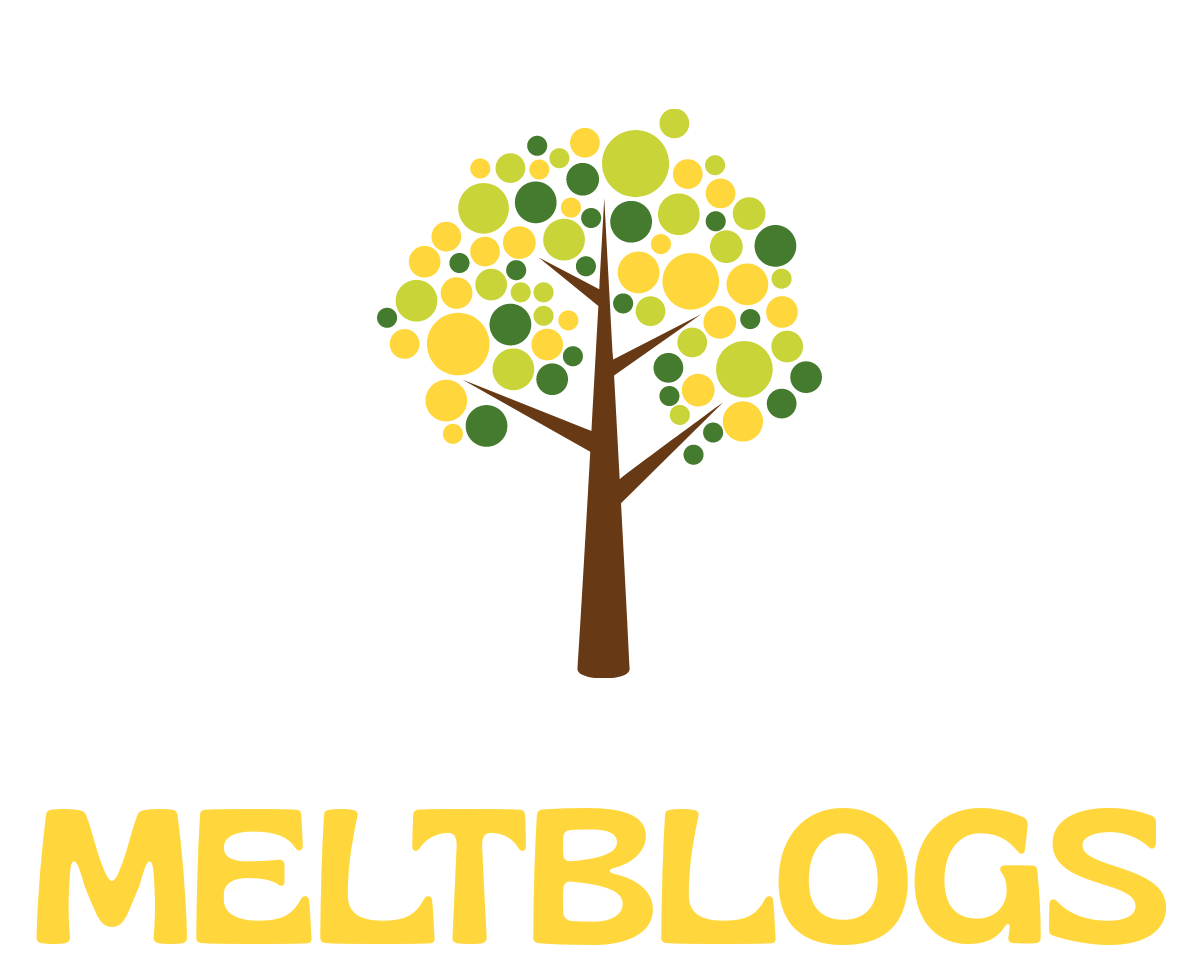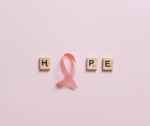How to read deleted WhatsApp messages? Did someone delete a WhatsApp message after sending it? You can read like this, know the easy way How to Read Deleted WhatsApp messages.
Many times people delete messages by sending messages on WhatsApp. Many people are interested in reading such messages. If you also want to read such messages, you have to use a simple trick.
The question comes that how can I read the message which has been deleted. Although there is no official feature for this, Android users can easily read these messages with the help of a trick. The good thing is that the person in front cannot even know whether you have read his messages or not. Let’s know how to use this trick.
Apple introduced new MacBook Air with an M2 chipset.
WhatsApp added this feature to its platform a few years back. After WhatsApp, now the feature of deleting messages for everyone is also available on Instagram and Facebook. With its help, users can delete their messages sent to another user within a certain time. Earlier people used to download third-party apps for this, but now you do not need third-party apps.
How to read deleted WhatsApp message?
You can easily read deleted messages with the help of a feature on your smartphone. In this way you can read deleted messages With the help of notification history, users can read deleted messages, but for this, as a user, you have to take care of some things. First of all, you have to turn on WhatsApp notifications. With this, whatever message will come on the platform, you will get its notification. Let’s say someone sent you a message and deleted it before you could see it. In such a situation, you will have received a notification of that message. Since the message has been deleted, you can no longer read the message in the notification. Here only you have to use the trick. Now you have to go to the Notification History option. Here users will get information about all the notifications received on the phone.
If you want to read a deleted message on WhatsApp, then you have to click on the option of WhatsApp in the notification history. Now all the WhatsApp notifications will be visible in front of you. From here you can read that deleted message. This trick works not only on WhatsApp but also on Instagram and other apps. Keep in mind that if someone has sent you a photo or video and deleted it, you will not be able to see it.